================================================== ======
Continued from previous post.
First of all, if you are new to libgdx, we recommend that you learn the basic flow by learning the examples in the blog below.
========================================================
이전 포스트에서 이어집니다.
먼저 libgdx가 처음인 사용자분들은 아래 블로그의 예제를 익혀서 기본적인 흐름을 배우길 추천드립니다.
https://xoppa.github.io/blog/basic-3d-using-libgdx/
Basic 3D using libGDX | blog.xoppa.com
This tutorial guides you in using the basics of the 3d api LibGDX offers.
xoppa.github.io
Here is a neat explanation with examples. Basic loading is all set. The loading page is not created separately.
If you've read the post since installation, you can see that we're starting with DesktopLauncher.
예제와 함께 깔끔한 설명이 있습니다. 기본적인 loading도 모두 설정되어있습니다. 다만 loading 페이지가 따로 만들어져있지 않다는 것입니다.
설치부터 포스트를 읽었다면 우리가 현재 DesktopLauncher부터 시작한다는것을 알수 있습니다.
public class DesktopLauncher {
public static void main (String[] arg) {
LwjglApplicationConfiguration config = new LwjglApplicationConfiguration();
new LwjglApplication(new MyGdxGame(), config);
}
}
If you look at the source, you can see how it is made, and create a class called MyGdxGame and put it in your desktop program. That's right. libgdx's android / ios / html is all this way.
The MyGdxGame class is a common, core class for all applications.
소스를 보면 이렇게 이루어져 있고, MyGdxGame이라는 class를 만들어서 desktop 프로그램에 넣어주는것을 볼수 있습니다. 그렇습니다. libgdx의 android/ios/html 도 모두 이런식으로 이루어져 있습니다.
MyGdxGame 클래스는 모든 application에 이용되는 공용, Core 클래스입니다.
|
1
2
3
4
5
6
7
8
9
10
11
12
13
14
15
16
17
18
19
20
21
22
23
24
25
|
public class MyGdxGame extends ApplicationAdapter {
SpriteBatch batch;
Texture img;
@Override
public void create () {
batch = new SpriteBatch();
img = new Texture("badlogic.jpg");
}
@Override
public void render () {
Gdx.gl.glClearColor(1, 0, 0, 1);
Gdx.gl.glClear(GL20.GL_COLOR_BUFFER_BIT);
batch.begin();
batch.draw(img, 0, 0);
batch.end();
}
@Override
public void dispose () {
batch.dispose();
img.dispose();
}
}
|
cs |
Default MyGdxGame.
This creates a Screen object and changes it to a source that can receive each page.
기본 MyGdxGame 입니다.
이것을 Screen이라는 객체를 만들어서 각각의 페이지를 받을수 있는 소스로 변경합니다.
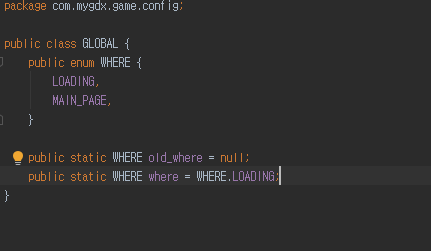
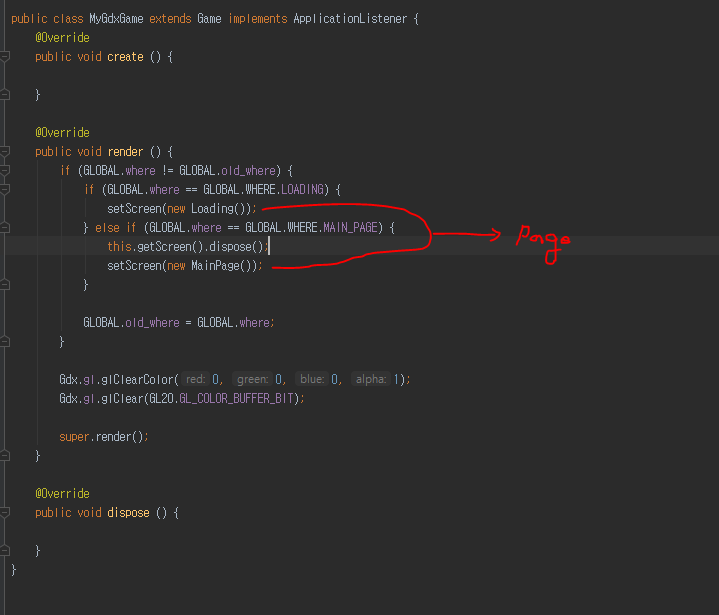
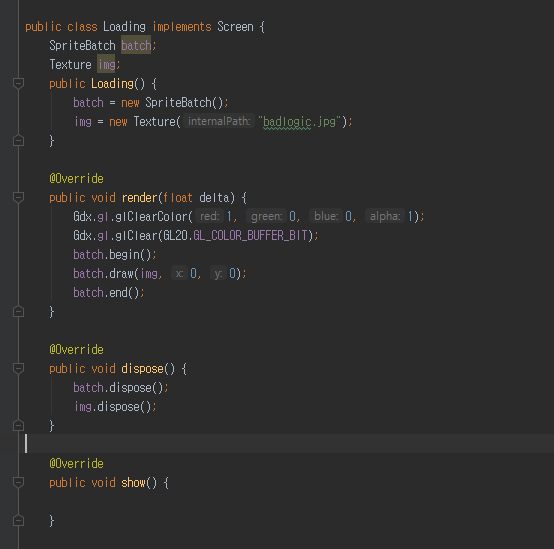
This change and run produces the same results as the initial run. However, as you change the global variable GLOBAL.where, you can change it to the page you are creating.
이렇게 변경을 하고 실행을 시키면 초기실행과 똑같은 결과가 나온다. 그러나 글로벌 변수인 GLOBAL.where 을 변경함에 따라, 만드는 페이지로 변경시킬수 있다.
Attach the core source. First let's make the initial settings.
Leads to the next post.
코어 소스를 첨부합니다. 일단 초기 설정을 만듭시다.
다음 포스트로 이어집니다.
'LibGdx' 카테고리의 다른 글
| libgdx-loading page implementation 5 (1) | 2019.11.17 |
|---|---|
| libgdx-loading page implementation 4 (basic 3d scene configuration) (0) | 2019.11.16 |
| libgdx-loading page implementation 3 (skin, font) (0) | 2019.11.16 |
| libgdx-loading page implementation, (using skin) (0) | 2019.11.12 |
| libgdx 설치 - 안드로이드 개발시 (1) | 2019.11.12 |




댓글